What you'll get with the WIZARD MOCKUP PRO Software
Photoshop Plugins
-Magic Mockup Creator Plugin
-Magic Room Creator Plugin
-Magic Resizer Plugin
+
-Bundle of over 2,300 Wall mockups
-Bundle of png room decor to include:
Plants / lights / couches etc
*Everything you'll ever need & all future Updates included for LIFE- THESE ARE ALL
LIFETIME ACCESS, NO SUBSCRIPTIONS !!!!


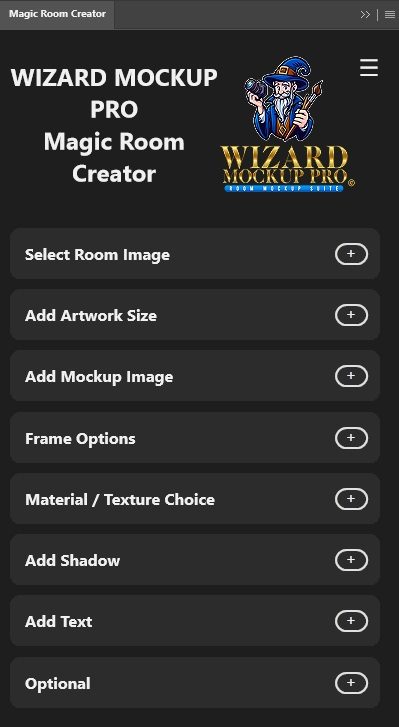
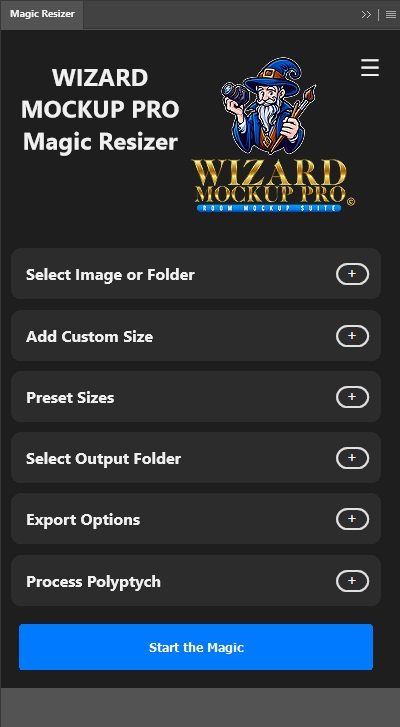
Complete ALL your Mockups in less than 60 seconds
Videos on how to use the WIZARD MOCKUP PRO Software

Magic Mockup Creator
The Magic Mockup Creator seamlessly places your artwork onto an unlimited selection of mockup walls and exports them to a folder of your choice in under 60 seconds. With all your mockups neatly organized, you're ready to showcase them on your Etsy shop or any online marketplace where you sell your art!
Magic Room Creator
The Magic Room Creator lets you design your own custom room with ease. Choose from over 2,300 included walls or upload your own wall or room to get started. Unleash your creativity with endless possibilities—add artwork with or without frames, incorporate shadows, lights, tables, couches, and more. With complete artistic control, the only limit is your imagination!
Magic Resizer
The Magic Resizer streamlines the process of preparing your files for your favorite print lab. Choose from a range of popular preset print sizes or customize your own to fit your exact needs.
Testimonials
-Steve R
All OF these plugins are a game changer. i cant recommend this enough to everyone i know. what used to take me 1-3 hours to make mockups took me only 41 seconds with this software. i saved so much time that i can now focus on other aspects of my business. Thank you so much wizard mockup pro!

-Grace J
absolutley incredible! i have no words for how amazing this software is. i got my mockups done and on my etsy shop in lightning speed. these plugins are a must have for any photographer or artist, definitely recommend.

-Mike M
Wow, a million stars if i could give a rating. this software took my shop to the next level with the elegant and luxury mockups included. the software is super user friendly and super fast.

Wizard Mockup Pro software is MULTI-Language built in
All software is capable to use in
english / spanish / german / french / italian
with the click of a button you can change which language you would like the plugin to be used

What is the WIZARD MOCKUP PRO Software?
The WIZARD MOCKUP PRO software is 3 powerful time saving Plugins
- Creates Mockup images for use in online stores ( Etsy / Amazon / Ebay / shopify / squarespace etc)
- Imports images From the included rooms or use your own rooms
- Composites your artwork into backgrounds with over 2,300 stunning rooms to choose from
- Creates Custom Sized photos Ready for Your Print Lab
- This software resizes and reformats JPG files
- Completes these complex processes in a matter of seconds....Literally seconds!

About us and WHY we created WIZARD MOCKUP PRO
In July 2023, I began designing and developing Wizard Mockup Pro, a project I’m thrilled to share with you. This innovative software is a real game changer—saving both time and money!
I created Wizard Mockup Pro out of necessity, as I needed a way to generate Room Mockup composites and print sizes for my Etsy store and other online platforms without relying on expensive outsourcing or hours of doing individual mockups one at a time. At the time, no software existed that could handle all of these tasks effectively.
This tool was developed with fellow photographers, painters, and artists in mind—anyone selling wall art and needing professional mockups to showcase their work online. After investing countless hours and thousands of dollars, I’m proud to present a solution that revolutionizes the way we artists create mockups, enabling us to prepare and sell our art faster and more efficiently than ever before.
Zachary mikolajczak , Founder & wizard mockup pro Software Designer
IMPORTANT FEATURES
Will save you hours of editing time and money
- From a single JPEG file, users can quickly generate a collection of customized resized images, composites, and room mockups. This streamlines production by allowing each process to be completed individually in under 30 seconds or all processes collectively in less than 1-2 minutes
- With over 2,300 room mockups included, you'll find a wide variety of spaces to suit any style or need. From living rooms, bedrooms, and bathrooms to kitchens, nurseries, and beyond, the collection spans everything from simple, minimalistic settings to the most luxurious interiors
- Pre-designed mockup backgrounds with placeholders and dimensions are provided, allowing users to effortlessly create mockups. Additionally, users can upload their own background files to design custom mockups with ease
- Various customizable print size options are offered in both metric and imperial units
- The software generates multiple image sizes of your choice, perfectly prepared for printing with your preferred lab
- Output image quality is fully adjustable by the user
- Users can choose from the following ROOM mockup options: 3D canvas mockups, available in landscape, portrait, and square formats
- Flat canvas illustrations are produced, highlighting fine details of canvas, acrylic, and metal finishes
- The software generates three-panel split "triptychs" in both landscape and portrait formats, accommodating any size. These triptych files are prepared and ready for printing. Additionally, the software can create two-panel, four-panel, and five-panel splits, all formatted for immediate printing
- With this software, you can Elevate your shop’s presentation with elegant room mockups that set you apart from the competition. Create a professional, polished, and trustworthy appearance that attracts more customers and drives higher sales than ever before
- This software is designed for photographers, painters, illustrators, and anyone who sells wall art
How Can WIZARD MOCKUP PRO Room Mockup suite Software Help You?
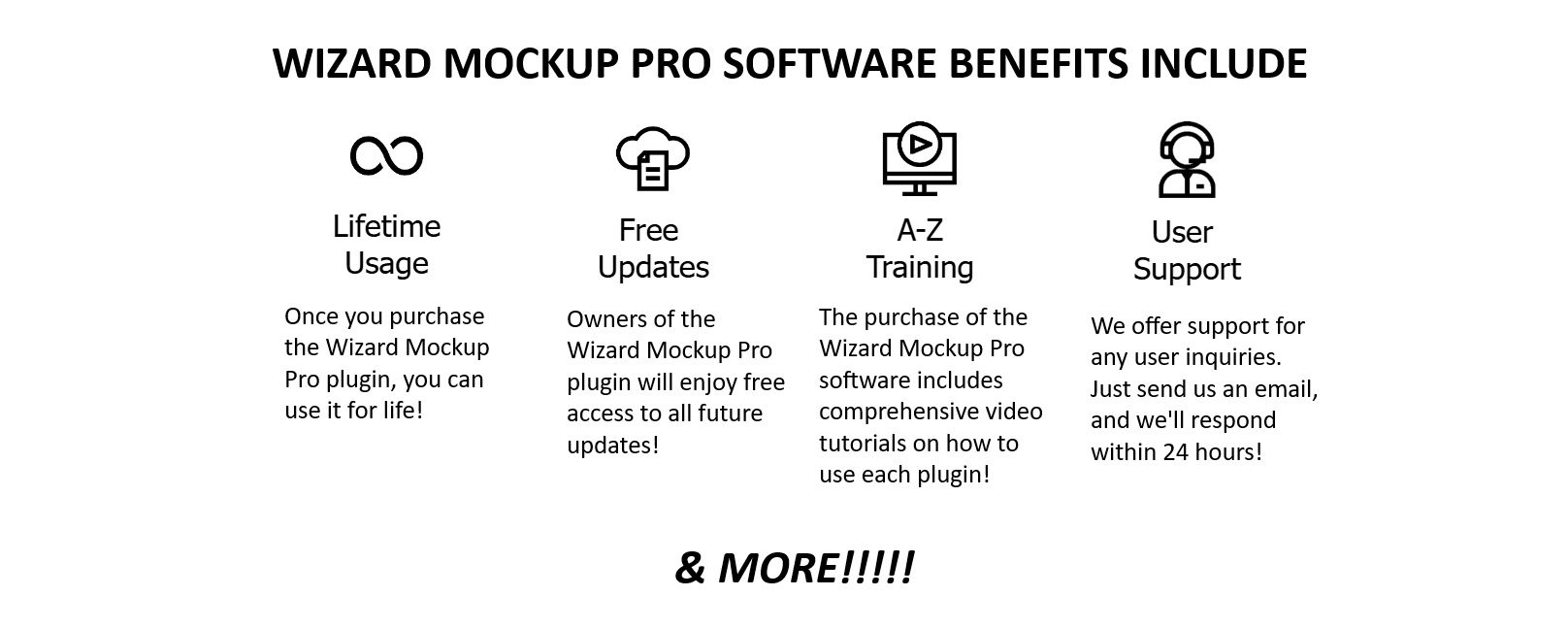
FAQ'S
SEE Below for a list of frequently asked questions
Does it work on Windows and Mac or both ?
Yes. Wizard Mockup Pro plugins are designed and created for use on both windows and mac.
can be used on pc or laptop
Are there included instructional videos on using the plugins?
YES. There are videos on this site as well as videos on the youtube channel for refering how to use the plugins. once you begin to use the plugins you will see you have full creative control over your mockups!
youtube channel: youtube.com/@Wizardmockuppro
Does it work with the newest version of photoshop?
Yes. The WIZARD MOCKUP PRO PLUGINS ARE compatible with all versions of Photoshop. If you update regularly rest assured it will continue to work with future versions of Photoshop as well.
Does it work in lightroom?
No. the WIZARD MOCKUP PRO PLUGINS are strictly for Photoshop. Lightroom does not support these type of plugins like Photoshop does. You can however bring your photos from Lightroom into Photoshop to use the plugins.
Does this work with the " M CHIP " MACS on the newest photoshop?
Yes it does. The Wizard mockup pro plugins have been updated to the UXP plugin version allowing it to run native in Photoshop without any workaround.
Are the FUTURE versions/updates going to be free?
Yes. Purchase of the plugins includes lifetime and free updates going forward for the wizard mockup pro.
How many mockups can i export at one time?
UNLIMITED. you can export 1 - unlimited mockups at the click of a button in lighnting speed time. youtube videos will also show you the speed of this.
Can i really create my own room mockups?
Yes. the beauty of being able to create your own mockups makes your mockup unique and special to you. you will stand out and make a HUGE impression to your customers.
What sizes am i able resize photos?
ANY. you can resize any photo to any size. just keep in mind the ratio of the image will effect compression but you can resize to any size you need your print for.
How will I get access to the Plugins after buying?
After placing the order you will receive the following message and a license key:
Thanks for your purchase. Click "Go To Download Page" to download your files if you're on your computer. You will see your license key for the plugin on this downloads page.
You will also receive and email that has your receipt and the "Go To Download Page" that will take you to the product and key. Please save this email for your records, as it has the link to your download and license key.
If the license doesn't work it might be required to copy and paste using the keyboard shortcuts. Highlight the key and use Command + C to copy, and Command + V to paste ( on mac ) and for windows use ( Control + C to copy then Control + V to paste )
Have a Question?
Contact us anytime
Monday-Friday: 9am-9pm
saturday-sunday: will get back to you by the next business day or as soon as possible
we are here to help in any way possible. please reach out to us for any questions and we will respond to your request generally within a 24 hour time frame.
REFUND POLICY:
DUE TO THE DIGITAL NATURE OF THIS PRODUCT AND LICENSE KEYS GENERATED AT POINT OF SALE. REFUNDS ARE NOT POSSIBLE. SORRY FOR ANY INCONVENIENCE.
Wizardmockuppro © Copyright . All rights reserved.
We need your consent to load the translations
We use a third-party service to translate the website content that may collect data about your activity. Please review the details in the privacy policy and accept the service to view the translations.















